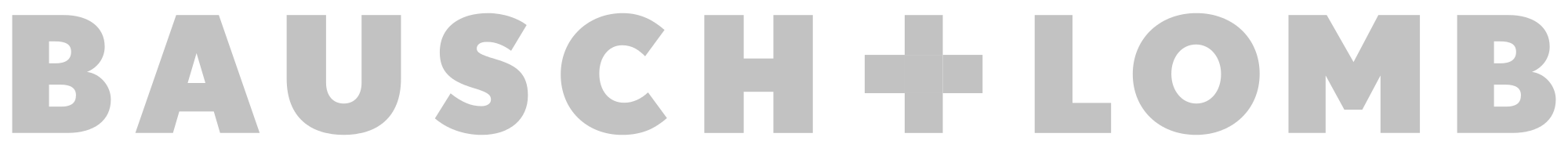3 Steps to Building A Perfect Call Center Service Experience
- byNick DAlleva
- onMay 1, 2019
- inTips
You may not realize it, but every business interaction is a customer service interaction.
For example, if you call the sales line and the representative can’t answer even the most basic questions, that’s bad customer service. If you call a business to ask when they’ll have that new Lego set in stock but no one can give you a straight answer, that’s bad customer service. The point is, people don’t just need to contact the customer service line to have a customer service interaction. But the common thread across any department that speaks to the customer service experience is how the other party engages you. Are they representing the brand well, or are they failing?
So, when businesses outsource to call centers, they’re looking to strengthen their customer service across the board. But before you begin building great customer service experiences by using call center services, you’ll need a framework to get started.
Do the following before you look for a call center
#1. Agree on your outsourcing goal
Before you start looking for a call center, you and your business partner(s) need to agree on your outsourcing goal. Is your goal to funnel in more sales leads? To increase customer retention? To offer 24/7 support? Maybe it’s all 3, or maybe it’s none of those. However, once you have a clear goal in mind, you can start the process of finding the right call center that will get the job done for you. Depending on your goal(s), here are some things to look for:
- If your goal is to funnel in more sales leads, you’ll want to partner with a call center that has a focus on sales. This means they offer things like outbound telemarketing and market research. It could also mean that their agents are trained in up-sell and cross-sell techniques.
- If your goal is to grow customer retention, you’ll want to partner with a call center that has a focus on customer service. This means they offer things like multi-channel support and 24/7 customer service. It could also mean that they offer features within their online portal that allows you to send surveys to your customers to gather insight on their experiences with your business.
- If your goal is to offer 24/7 support, you’ll want to partner with a call center that has a focus on solving problems. This means they offer things like help desk troubleshooting and emergency dispatching. It could also mean that they are able to integrate with CRM software you’re already using to help streamline ticketing requests.
#2. Blueprint the caller’s experience
In order to create the perfect call center experience, you have to take your customer’s journey into consideration, and use that feedback to implement changes in the way you outsource. Some ways you can do this include:
- Create call center surveys: The best way to figure out what your customers are thinking is to just ask them. For example, with SAS, you can create call center surveys right from your online portal which can be emailed to the caller after each interaction. They can even be customized to include your company logo! This feedback will help you determine which of your products are doing well, and which could use some fixing up. Call center surveys are a great opportunity to ask for feedback without having the customer go too out of their way to provide it.
- Letting your callers rate the operators: Another way to find out what your callers are thinking is by having them rate the operators that are taking their calls. With SAS, after each call is finished, your customers can receive an email asking them to rate their experience from 1-5 stars, with the option to leave a comment. For example, if your callers think that their phone calls with your company are taking too long, you can review your script and maybe weed out some questions that don’t need to be asked.
#3. Anticipate errors before implementation
Whenever you start anything new, errors abound. The trick to creating the perfect call center experience is to anticipate errors before they happen, and implement a solution before it’s a problem. Here are some examples of errors that could happen, and how you can avoid them:
- Operators are fumbling your company name: Unless your company name is something simple like ABC Plumbing, there’s a chance an operator can trip over their words during your greeting. It’s important to remember that call center operators answer for hundreds of businesses a day and probably don’t have time in between calls to practice each individual greeting. So, when they see a complicated company name, they may stumble. Instead of having your operators open with your company name, see if your call center can implement a custom recorded greeting that will say your company name prior to an operator getting on the phone. This eliminates any chance of error, and your callers will still know that they’ve reached your company!
- Operators are taking the wrong path: Operators are only human, and humans make mistakes. If your call center script has a lot of different options for the operators to choose, it increases the chances they may go down the wrong path. Instead of opening with a generic “how may I help you?” you should add a driving question to help steer the call like “Are you calling for sales or service.” Additionally, you would want to make sure you’re not including too many options for the operators to choose from, as that would increase the chance of errors.
- Integrations are not working properly: A call center that can integrate with software that you’re already using is great – if it works. Before you go live with your callers, you’ll want to make sure your configuration is set up properly, it’s integrated with your call center, and you’re able to successfully push test messages through. The last thing you want is for your operators to get error messages when trying to update client data.
- Your phones are not forwarded correctly: Most third party call centers are built on call forwarding, meaning that they are able to answer your calls once you’ve forwarded your lines to them. Typically forwarding is done by press *72 on your keypad, followed by the number you wish to forward to (in this case, it would be the number your call center provided you). However, call forwarding is a feature that is offered by your phone provider, so instructions may change. After you’ve forwarded your phone, make sure to place some test calls just to make sure the connection went through. Otherwise, your callers may hear a busy signal, your voicemail, or they may hear nothing at all.
- Operators not able to answer questions: When setting up your call center account, you’ll want to make sure you include some basic FAQs that the operators can access. That way if anyone calls with simple questions about your business hours, location, pricing or services, they are able to answer them easily without having to take a message. The whole point of using a call center is to take some work off of your shoulders, which would be counter-intuitive if your call center operators can’t answer basic questions.
Get started with SAS. Free 14-day call center trial.

Live call center support grows brands.
24/7 live call center services let you engage with your customers around the click. Grow your business and strengthen your brand with SAS.