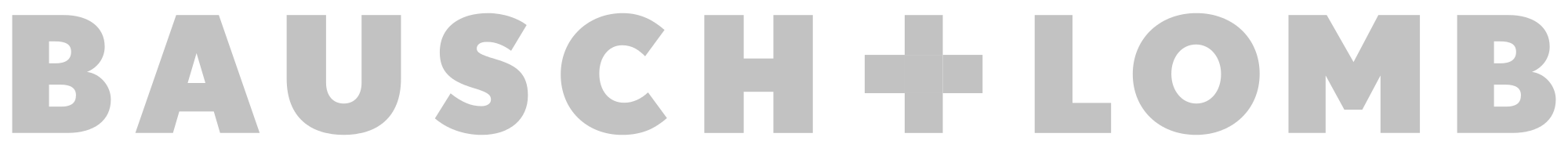4 Essential Considerations for Work-from-Home Staffing
- byNick DAlleva
- onApril 15, 2020
- inTips
Telecommuting, telework, remote working, working from home, and mobile work – they all spell the same thing: the end of tedious commutes. There’s no expressway traffic, no trains, no subways, and no buses. Just roll out of bed and walk a few steps to your “office.” Forget putting on that suit and tie, no need to don any makeup or do your hair, and fuzzy slippers are always welcome. And the plusses continue – a full kitchen at your disposal, total bathroom privacy, and first in line at the water cooler every time. If you think it’s a pretty sweet deal for an employee, you’d be right. But is it really as simple as flipping open a laptop? If you’re the employee, maybe. But if you’re the employer, it’s not that cut and dry.
Is there a difference between telecommuting and working remotely?
While telecommuting and working remotely are very similar in nature, there is a slight difference. Working remotely implies that the employee is in a separate geographic location than the business itself. For example, an employee living in Pennsylvania but working for a company located in California would be working remotely. On the other hand, if an employee is mainly working from home in the same geographic location as the business and can perform on-site tasks, as needed, they would be considered a telecommuter.
For business owners, bringing telecommuting to the table is not as easy as you might think. There is a mixture of elements to take into consideration, and the correct setup requires time. But who has time when half the planet is on lockdown and your customers need you yesterday?
If you already have a well-established remote workforce, then your organization is equipped to handle anything that the COVID crisis can throw at you. However, for businesses that are suddenly switching gears to try and adapt, keep reading. It’s a mind-bending task to immediately move your customer support team to work-from-home during a global pandemic. Power through these lessons to be learned, and your staff will be on their way to teleworking success.

Internet Access
The first caveat of an impromptu remote workforce is Internet connectivity. Not everyone has the financial means to afford home Internet. And while people may be connected to the web on their smartphones, it doesn’t mean that those devices are designed to accommodate any number of activities that are required for your business. What are your options?
Wi-Fi Hotspots
Many cell phone providers offer tethering, turning smartphones into Wi-Fi hotspots that can be shared by other devices within range. Some of your employees may have this as a part of their monthly plan. If they do not currently subscribe to a hotspot service and it is an option via their provider, it could be added. However, whether it is already set up or an add-on, bear in mind a couple of things:
- This is an expense that your employees will incur to do their job. Expect to reimburse them in full.
- Depending on the service, there may be data caps and slower speeds, and connectivity is also impacted by spotty cell service. That being said, it may not be ideal for your business’ needs.
Free Home Internet
In response to the coronavirus crisis, Comcast is offering two free months of service for new customers who sign up by May 13, 2020. A mountain of other cell phone and Internet Service Providers (ISP), including giants AT&T and Verizon, also agreed not to terminate service for 60 days and waive late fees for existing customers who are unable to pay their bill as a result of this situation. You can see a list of participating providers in this press release from the FCC. If the COVID crisis stretches beyond the free service window and employees still need home Internet, regular rates will apply. Still, take advantage of the offer while it’s on the table.
Hardware & Software
Once you have the Internet piece squared away, it’s time to talk about hardware and software. We’ve already established that not everything can be handled from a smartphone. So, do you actually have the hardware to do the job away from your brick-and-mortar establishment? And if you do, can staff access business applications via a Virtual Desktop Infrastructure (VDI) or by logging in to individual websites? Ask yourself these questions:
Does your staff operate from laptops that they can take home with them?
- If they are taking equipment home with them, is their home setup compatible with their work equipment?
- If office equipment is not mobile, can they use their own PCs, Macs or tablets?
- Laptop Setup: If a work laptop will be used, provide, at a minimum, a power cord and USB mouse. If separate monitors are available to take home, provide the proper cords and docking station, as well as a separate keyboard. If a personal laptop will be used, whenever possible, provide a USB mouse, separate monitor, cords, docking station and separate keyboard, if these are not already a part of the employee’s at-home workstation.
Do you have a cloud-based CRM and ticketing system, such as Zendesk, NetSuite or HubSpot, so that everyone can access data simultaneously?
- If you do not have a cloud-based CRM and ticketing system, and strictly rely on a shared email inbox, how will you determine who handles what?
- Do you have a triaging procedure to label or flag messages that require an immediate response? Or a system to label requests as pending, and file them away once they have been addressed?
Will your staff be able to take VoIP phones home from the office?
- If the home Internet connection bandwidth is fast enough for VoIP, contact the ISP to ensure that the office VoIP phone is compatible with service. Then, provide the phone and handset or headset, power cord, and an Ethernet cable that is long enough to reach the workstation.
- If the employee will be converting their home phone to a VoIP line, they will need an Analog Telephone Adapter, which can be purchased separately or may be available via the ISP.
If employees will not have a physical VoIP phone, are you using a cloud-based phone system (aka softphone), such as RingCentral or Grasshopper, that enables you to make VoIP calls from your computer?
- If you are not using a cloud-based phone system, are you prepared to foot the bill for employees making and taking calls from their cell phones?
- Can you provide headsets so that background noise can be easily muted?
Both hardware and software availability are clearly deal breakers. After all, it doesn’t much matter if you have the Internet if you have nothing to connect to it.

Data Security
One of the most obvious and pressing concerns about instituting a work-from-home protocol is data security. When it comes to hardware, even if your business can operate via a secure VDI, malware is a potential issue. And that does not speak to the hackers and other security breaches that are lurking in the background on personal gadgets that are not adequately protected, just waiting to siphon the next bit of useful data. So, some things to consider:
- If employees will be borrowing company laptops, be sure that they are all firewall-protected and include updated antivirus software.
- If employees will be using personal devices, your IT team will need to remote into those devices to check their security controls, install firewalls and antivirus software, and install any other applications that will make working from home feasible. Depending on the size of your remote workforce vs. the size of your IT department, this may take up a considerable amount of time and resources. Plan accordingly.
- For cloud-based applications, switch all platforms to two-step verification, if possible. This ensures that even if usernames and passwords fall into the wrong hands, sites are not accessible without a security code provided via a secondary process, such as sending an SMS to a cell phone or a verification message to an alternate email address.
- Employees will need to safeguard their home office Wi-Fi connection by changing the password and adding security questions or two-step verification as a log-in requirement. It also goes without saying that employees must avoid working from public places with free, unsecure Wi-Fi.
- Data visibility concerns while telecommuting must also be brought to light, and common sense practices can help mitigate any such intrusion. For example, remind employees to: not leave computers unattended; log out of all systems when stepping away; and use monitor privacy screens if there are others in close proximity to the workstation.
If your business uses a PCI-compliant call center, or if your staff processes orders and takes payments over the phone, information security must be addressed at every level of the organization, especially if employees will be doing the same work remotely. The Payment Card Industry Security Standards Council has put together a list of best practices for maintaining the safety of payment card data. Though geared towards PCI-compliance, the evaluation procedures outlined are a worthwhile read for every business owner. And if you are working with a call center, check with your account manager to confirm that the appropriate protocols are in place for their remote agents.
Insurance & Liability
Every workplace has certain liabilities. Business owners maintain insurance coverage, such as General Liability, Property, and Workers’ Compensation, to protect themselves from a number of issues. Potential liabilities at the primary office, such as adequate ventilation, lighting, and ergonomics, are managed. A home office may not specifically be in the business owner’s control – but ultimately, the employer is responsible for ensuring that the employee’s at-home working conditions meet the same standards as the primary office.
In the throes of the current global pandemic and trying to cobble together telecommuting for your organization, chances are that researching whether an employee could file a workers’ comp claim for falling down the steps to their home office is not on the to-do list. Well, it is now. Specific guidelines for work-from-home staff must be developed, and all remote workers need to sign the agreement. This might include information such as how and where to properly set up a workstation, when and how long to take breaks, requiring working smoke alarms, checking for any potential electrical hazard, and more. If initial and continued inspection of the home office premises is not possible, a self-certification checklist should be completed by the employee and maintained with your HR department.
Work-from-Home Policy Resources
Telecommuters are no longer bound to the confines of their desk, cubicle, or office. Ah, sweet freedom! But what if all that extra freedom becomes a giant distraction that sharply reduces productivity? Designing a system that creates a seamless home office experience for your staff will encourage success, growth and stability in an otherwise uncertain time. We’ve compiled a few resources below that will help you develop your own WFH policy:
- Need to Create The Perfect Work From Home Policy? These 3 Sentences Are All You Need: Simple and straight to the point, this policy highlights the 3 main talking points of any successful work from home policy.
- 11 Essential Tips to Managing Remote Employees: This guide will give you complete insight into working remotely and managing teams from afar, including how to make the best out of challenging situations.
- 6 Ways to Keep Your Team Productive While Working from Home: Productivity is key in maintaining a successful operation. Make sure your WFH policy encompasses these features to ensure team members are staying productive.
- How to Create an Effective Work-From-Home Policy: Allowing your employees to work from home doesn’t automatically mean success. First, you must create a policy that works.
- A Guide to Managing Your (Newly) Remote Workers: If this is your first time managing remote employees for an extended period of time, make sure you’re following these tips for success.
- Top 15 Tips to Effectively Manage Remote Employees: Another great resource to help manage your work from home employees.
- 5 Ways to Make Work From Home Successful: Adapting to a work from home business model can be challenging. Set your team up for success by following these guidelines.
So, what have we learned? To sum up, anything that is a concern at the primary office is a concern at a home office, which is essentially an extension of your business. When you have a cohort of people working for you, launching a work-from-home program is way more involved than simply flipping open your laptop. If you haven’t set up your remote workforce yet, the above lessons will give you a clear path to follow to ensure a successful run. On the other hand, if you already have employees addressing customer support concerns in their pajamas and these lessons have alerted you to some loose ends, it’s time to cinch things up. During the days of COVID-19, enabling telecommuting is a tremendous benefit, if you run the type of business that allows for it. Just be sure to protect your business and your staff in the process.
Get started with SAS. Free 14-day call center trial.

Live call center support grows brands.
24/7 live call center services let you engage with your customers around the click. Grow your business and strengthen your brand with SAS.