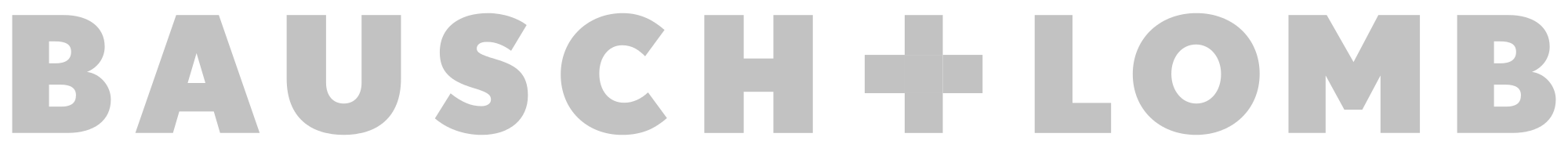Call Center Architecture: When to Choose Standard, Semi-Custom, or Custom Scripts
- byNick DAlleva
- onJuly 5, 2019
- inCall Center 101
Letting a call center company handle your businesses communications is fairly simple to do. And, you have a variety of options when choosing what actions you want the call center to perform on your behalf. One of the most important decisions you can make is how to develop your call center script. In other words, how do you want your customers to interact with the call center representatives?
There are three basic ways companies setup their call center:
- Standard Script: Basic template provided by the call center.
- Semi-Custom Script: Starting with the basic template with adjustments made to language and either the addition or elimination of a few script steps or paths.
- Custom Script: Fully custom script from start to finish for a total branded experience.
Each of these scripting options has pros and cons. We’ll discuss each of them in detail below so you can decide which option is right for your business.
Standard Call Center Script
A standard call center script is most often used by businesses who want to keep their call handling simple and straightforward. Standard scripts are simple and entail the operators gathering the caller’s name, number, email, and a brief description of what the call is regarding (the message). After, the call center agent will end the call and send the message through to the business’s in-house team.
Pros:
- Operators will be able to get on and off the phone quickly keeping callers happy
- Invoices won’t be as high as the call length will be economized
- Standard scripts minimize the chance of operator error
Cons:
- Callers may expect to be helped right away and not want to wait for a call back
- Workflows will not be custom tailored to your specific needs and could result in more work on your end
- Callers may know they are speaking with a call center instead of someone in your office, which may be a turn off
Semi-Custom Call Center Script
A semi-custom call center script is typically used by businesses who want a simple call flow where operators gather name, number, email, and a description of the call, but may also want some custom workflows added in as well. For example, they may want sales prospects transferred to their in-house team, or they may want their operators to schedule new clients on their calendar.
Pros:
- Though a bit longer call length than a standard script, calls will typically last between 3-5 minutes
- Operators will be able to assist callers with more than just gathering basic information and follow some of your office workflows while still operating within standard scripting elements they are familiar with
- Your staff can engage in more meaningful conversations with prospects and customers instead of spending time on the initial setup call (i.e. scheduling the appointment)
Cons:
- Scripts are not 100% catered to your specific account and still using standard scripting elements
- If operators are scheduling appointments, callers may have more advanced questions which the operators won’t be equipped to handle
- If there are multiple reasons why someone may be calling and the operators need to select between multiple call paths, operators may accidentally go down the wrong path
Custom Call Center Script
A custom call center script is used by businesses who want their call center to work 100% in harmony with their in-house procedures, and are typically more involved than just gathering basic information. For example, they may want their operators to follow scripted workflows to assist callers with troubleshooting helpdesk issues, or they may want the operators to submit data through an integration to a CRM.
Pros:
- Scripts are catered to your specific workflows
- Call center agents will feel like an extension to your business
- Callers will be able to be helped more thoroughly than just giving information and waiting for a call back
- The more tasks the operators are able to do, the less your in-house staff have to worry about
Cons:
- Calls will last longer due to the complexity of the script
- Invoices will be higher due to the length of calls and the nature of the helpdesk
- More chance of operator or integration errors if using a 100% custom script in a shared operator pool
- For the best branded experience, you’ll need to use dedicated call center agents which may be pricey
- Callers may think they are talking to someone in your office and ask questions the operators are unable to answer
Conclusion
So what can you takeaway from this post? Probably that each of the scripting options above all have their benefits and any one can be the ideal solution for whatever you’re trying to accomplish with call center outsourcing. When deciding which option to select, it’s important that you consider what role the call center will play in your business. Consider long term outsourcing goals, short term outsourcing goals, and how the call center will jive with your own resources. But, also remember that call center scripting is never set in stone. If you start with a standard script, you can always add to it to make it your own, or completely scrap it in favor of something that’s uniquely you.
Great news for you is that SAS Call Center can help you decide which option is right for your needs now and you can try our call center for free! When you’re on your free trial, we’ll make adjustments over time as we continue to develop your call center campaign and we’ll work to find which scripting scenario type well for you.
Get started with SAS. Free 14-day call center trial.

Live call center support grows brands.
24/7 live call center services let you engage with your customers around the click. Grow your business and strengthen your brand with SAS.