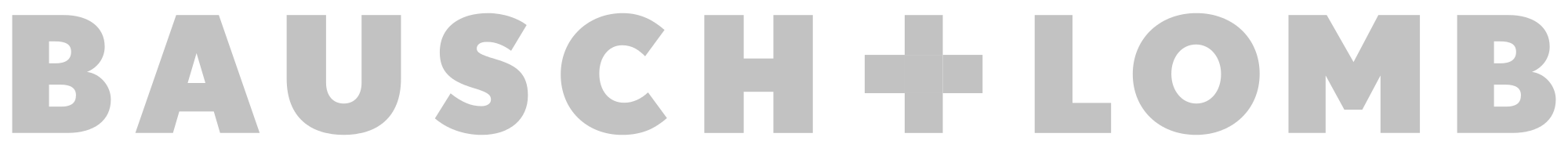How Any Business Can Get Started With Call Center Outsourcing
- byNick DAlleva
- onMarch 10, 2020
- inTips
The customer service struggle is real. Anyone who has either ran a business or worked for a business can relate. It’s either difficult to get enough qualified people to answer your customer service calls, or you just don’t have the budget or management bandwidth to staff a full customer service department.
Customers are always going to contact you with issues or questions. They’re calling you, they’re texting you, they’re live chatting you, or they’re emailing you. If they need you, they’re going to get you one way or another. So how can you make your company immediately available to your customers without sacrificing profits or management resources? Call centers!
Talk to any large company and ask how they manage their customer service. You’ll probably hear stories about how these businesses initially struggled with launching their customer service until they discovered call center outsourcing.
Working in the call center industry, I’ve seen a lot of efforts to make outsourcing work, sometimes with poor results. Understanding more about call centers can help ensure a successful outsourcing experience.
Call centers will positively impact your customer service
If you’ve talked to anyone in the call center industry, you’ve heard the pitch about how call centers can improve your business processes. Better customer service. More closed sales. But what is the reality for using a call center as part of your business strategy?
At some point in your life, you’ve interacted with a call center. If you’ve ever called a business asking about the status of a recent order or called your healthcare provider about a bill, you’ve probably dealt with a call center.
Large and small businesses alike use call centers for activities outside of customer service, like sales, dispatching, scheduling – almost any business process can be outsourced.
3 tips to transition to call centers
Any change is difficult. In a small business, sometimes changing the toner in your printer can be a chore. But, once you see how call centers can lower costs and improve customer service, the conversation of deployment starts to change from if to when. Here are some tips I feel will help your business get started using call centers.
1. Make time to train your employees on the call center system
Call centers make your business life easier. However, if you don’t put the time into training your own employees on how to properly work with and understand your call center, outsourcing can quickly turn chaotic. While your employees may not need to know everything about how the call center works, here are some things that everyone should be familiar with:
- Know who to call: Every now and then an issue or question may come up that requires a team member to get in touch with the call center support team. If the primary person typically in charge of this task is out, the rest of your team should have a protocol in place. They should know the phone number or email address to reach out to, who to ask for (if they have an account manager), the hours of operation, and typical response times for mission critical issues. Make sure this information is accessible and up to date.
- Know what to do when lines aren’t connecting: If your phones are not connecting to the center, your team should know some basic information like how your lines connect to the center (i.e. are you manually forwarding to the call center each day before you leave the office, or is it set up on an automatic schedule through your phone provider) and your forwarding number in case the lines become disconnected. If you are manually forwarding to the call center, your team should know how to do this. The forwarding procedure varies depending on phone providers, but typically you enter in *72 on the keypad followed by the forwarding number.
- Log into your portal to check messages: If your call center offers online access, create users and train those users how to access the system. Having portal access is great for allowing your employees to log in to check their own messages, make notes for each other, and prioritize call backs as necessary.
- Log into your portal to make updates: Understand the technology the call center offers and how to navigate it. For example, if it’s after hours and the on-call person can no longer cover their shift, your employees should know how to log in and make the update themselves instead of waiting around for customer service to handle the changes.
2. Start by outsourcing your easiest task, then increment from there
Training a new employee is like getting into a cold pool – a little at a time is always better than jumping in. The key to successful new hire on boarding is to start training them with the basics, and then gradually increase their responsibilities as they learn the ins and outs of your company. The same concept is true with your call center.
For example, you may want to start with outsourcing basic message taking. With this, call center agents are just gathering general information from your callers and sending the message to your team to handle. Then, as you become more familiar with the strengths and weaknesses of your call center, you may want to add in some specific departmental protocols. These can include transferring hot leads to an in-house sales member, handling tier 1 troubleshooting for support issues, outsourcing order taking or returns processing, and more.
3. Consult with your call center to develop a strategy for complex deployments
The project manager at your call center knows their stuff. They’ve seen everything, and chances are, they’ll know how to handle whatever complex programming you decide to throw their way. While there may be some inflexibility in what can be outsourced well, they can certainly come up with a solution that will work for both you and the call center agents.
For example, maybe you want your call center to log into your CRM software and update customer records accordingly. Unless you’re utilizing dedicated agents, or agents that are assigned to handle your calls only, a shared call center may not be able to handle this request. However, they may offer an online portal that allows you to integrate your CRM software so that agents can update customer records indirectly through the integration instead of logging in directly.
Moving forward with outsourcing
Call center outsourcing continues to increase with how important customer service is becoming as a differentiation factor. Call centers make it easier for customer service teams to grow rapidly and for sales teams to have better communication with their prospects. SAS Call Center makes outsourcing easy. Read more about our inbound call center services to see what we can do and to decide what you want to outsource.
Get started with SAS. Free 14-day call center trial.

Live call center support grows brands.
24/7 live call center services let you engage with your customers around the click. Grow your business and strengthen your brand with SAS.